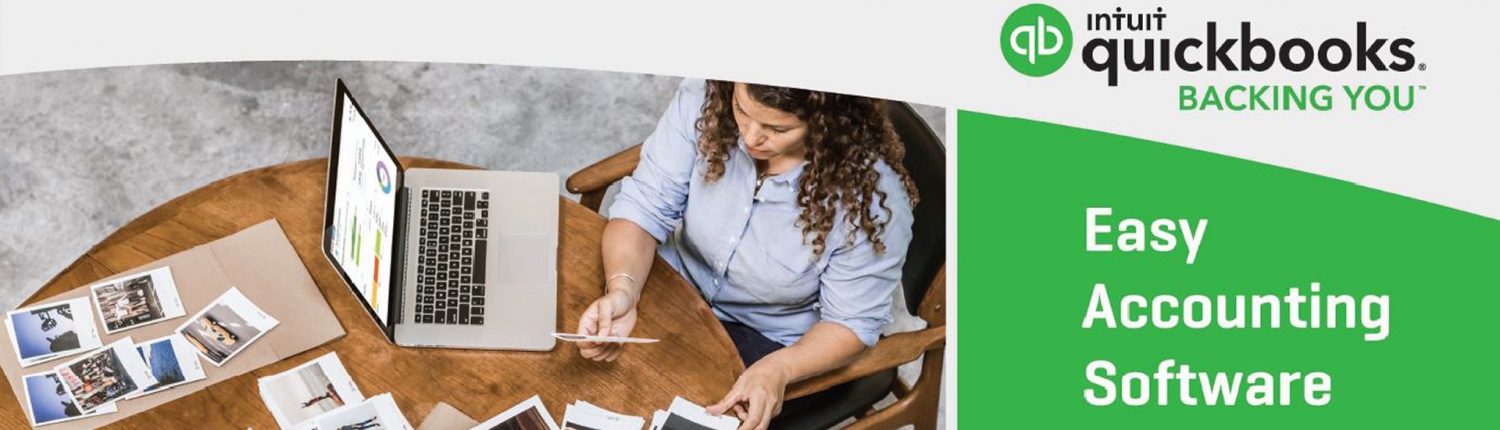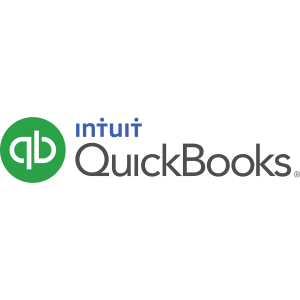Quickbooks Accounting Software Pricing
Quickbooks Desktop UK (VAT Enable)
- Quickbooks Pro
- From 140 BD
- Easy-to-use tools to get organized and successfully run your business.
- Quickbooks Premier
- From 260 BD
- Industry-specific features for a tailor-made experience.
- Quickbooks Premier Accountant
- From 260 BD
- More power and flexibility with advanced permissions, accessibility for up to 30 users, and more2.
New in QuickBooks Desktop

Easily manage inventory items
Quickly locate items and complete inventory related tasks all in one place using the Inventory Center in QuickBooks.

Track your balance sheet by class
Use this built-in, easy-to-access report to track financial data separately by location, department, or profit center.

Bill clients progressively by job phase
Track and bill clients by time and material, job phase, or percentage completion, whatever works best for your unique business.

Create ‘Jobs by Vendor’ report
Organize your job costs by vendor, and see which vendors still need to be paid.

Create job estimates and track change orders
As a job changes simply enter change orders into the estimate to keep track of the changes and their impact on your bottom line.

Analyze job profitability
Customized job cost reports allow you to see a job’s profitability on a detailed, task-by-task level.

Track inventory reorder point by vendor
Track inventory and set optimal inventory levels. Run a report showing items that need reordering.

Track profitability by product
Keep track of your biggest moneymakers so you’ll know which products to promote and keep in stock, and which to drop from your line.

Easily prioritize which orders to fulfill
See all open sales orders and prioritize them how you want. Instantly see which orders can be shipped and which can’t.

Track unbilled time and expenses
See all clients with unbilled time and expenses by employee, project, client or service on a single screen. Easily send an invoice in just a few clicks.

Track your balance sheet by class
Use this built-in, easy-to-access report to track financial data separately by location, department, or profit center.

Bill clients progressively by job phase
Track and bill clients by time and material, job phase, or percentage completion, whatever works best for your unique business.

Easily track sales results
Track sales accurately and flexibly with the Sales Summary Form. Enter total payments and taxable/non-taxable sales for the day, week, or any time period you choose.

Stay on top of inventory and costs
Easily track inventory and set reorder points.

Run a profit and loss report
Easily compare one month’s profit and loss against another.
Desktop System Requirements
QuickBooks SYSTEM REQUIREMENTS
- Windows 7 SP1, 8.1 Update 1, or Windows 10 update/version supported by Microsoft
- Windows Server 2008 R2 SP1 or SP2, 2012 R2, or 2016
- 2.4 GHz processor
- 4 GB of RAM (8 GB recommended)
- 2.5 GB disk space recommended (additional space required for data files)
- Optimized for 1280×1024 screen resolution or higher. Supports one Workstation Monitor, plus up to 2 extended monitors. Optimized for Default DPI settings
INTEGRATION WITH OTHER SOFTWARE
- Microsoft Word and Excel integration requires Office 2010 SP2 – 2016, or Office 365 (32 and 64 bit)
- E-mail Estimates, Invoices and other forms with Microsoft Outlook 2010-2016, Microsoft Outlook with Office 365, Gmail™, and Outlook.com®, other SMTP-supporting e-mail clients. Integration with QuickBooks POS 18.0.
- Transfer data from Quicken 2016-2018, QuickBooks Mac 2016 and Microsoft Excel 2010, SP2, 2013, 2016, Office 365 (32 and 64 bit)
- Other retail software. Contact us to find out more.